PAYING WITH APPLE PAY IS
EASY, SECURE AND PRIVATE.
Use your BNP Paribas Procurement or
Purchasing card with Apple Pay in-store,
online and in app.
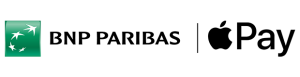

WHY PAY WITH APPLE PAY?
Easy
Pay quickly and easily with your BNP Paribas
Procurement or Purchasing card from your
iPhone or Apple Watch.
Secure
Apple Pay uses the security features built into
your Apple device — including Face ID and
Touch ID — designed so only you can
authorize payments.
Confidential
Your actual card number is never stored on
your device or Apple servers. And when you
pay, your card number is never shared by
Apple with merchants.
- iPhone
Open Apple Wallet on your iPhone, then tap the plus sign (+) to get started. - Apple Watch
Open Apple Wallet on your Apple Watch, then tap Add Card to get started. - iPad/Mac
On your iPad or Mac, open System Preferences and select Wallet & Apple Pay to get started.
HOW TO PAY WITH APPLE PAY?
You can pay with Apple Pay anywhere you see :
Then, authenticate with Face ID, Touch ID or your passcode, and hold your device near the reader.
Or, if you are paying online, tap the Pay button and confirm your purchase.
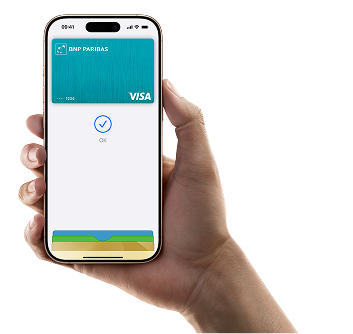
A question? Check out our FAQs
Which iPhone models and other Apple devices are compatible with Apple Pay?
To use Procurement and Purchasing cards in Apple Pay, see the list of compatible
devices : support.apple.com/km207105
Which BNP Paribas bank cards are eligible for Apple Pay?
- You must have a Procurement card or a Purchasing card.
- Your physical bank card must be active.
- You must have an up-to-date mobile number.
Can I add more than one card to Apple Pay?
Yes, you can add up to 12 cards depending on the iPhone model.
Does an Apple Pay payment incur additional costs?
Using your card with Apple Pay does not incur any additional costs* for using the card.
*Excluding the cost of communications or Internet access.
How do I know if I can pay with Apple Pay in stores?
When you see one of these symbols, you can use Apple Pay :
- Signs (decals) on the point of sale or the payment equipment
- Logo displayed on the payment terminal or screen
- Apple Pay logo

Can I pay with Apple Pay abroad?
Yes, you can. However, the merchant must accept contactless payments.
How do I know if the transaction is complete when I pay with Apple Pay in stores?
Pay quickly and easily with your iPhone in store: double-click the side button from your locked iPhone screen or while using any app. Then authenticate with Face ID, Touch ID or your passcode, and hold your device near the reader. Done.
Apple Pay: why does my transaction appear crossed out in the history?
If a payment has been initiated but has not been completed (problem with the payment terminal, refusal by the bank, etc.), it will appear crossed out in the transaction history in the “Wallet” app on your device.
What is the maximum amount of an Apple Pay payment?
The maximum amount of an Apple Pay payment depends on the payment limit of the bank card you use.
Can I continue to use my bank card once it has been activated in Apple Pay?
Yes, activating Apple Pay has no impact on the operation of your bankcard. So you can pay with your bank card as well as with Apple Pay. All these payments have an impact on your card limit (payment limits) and will be debited from your account.
I have a question or need help with Apple Pay
If you have any questions, please contact your usual support service.
What happens if my iPhone or one of my Apple devices compatible with Apple Pay is lost or stolen?
You can lock your device from the icloud.com/find website or via the “Find My” app available on iPhone and iPad. This action will suspend the use of your cards via your device, even if it is offline.
How secure is Apple Pay?
Apple Pay uses the privacy and security features built into your Apple device. Every payment requires authentication through Face ID, Touch ID, Optic ID or your passcode. So only you can authorise payments with your Procurement or Purchasing card.
How do I change my default bank card in Apple Pay?
Here are the steps to follow to load your Procurement or Purchasing bank card into Apple Pay :
- With an iPhone : in the Wallet, keep your finger on the card you want to set as the default and position it over the other bank cards.
- With other eligible Apple devices : Go to the “Wallet and Apple Pay” section of your Apple Watch settings.
Can I pay using Apple Pay when my iPhone is not connected to a data network (4G, 5G, Wi-Fi, etc.) or is in flight mode?
Yes, Apple Pay lets you make payments offline.
Can I pay using Apple Pay when my iPhone/Apple Watch is switched off or if it has run out of battery?
No, your device must be switched on in order to carry out a transaction. You must be able to interact with your Apple device in order to authenticate yourself.
I’ve been issued a new card to replace my current one. How do I make it work in Apple Pay?
If your card has been renewed following expiry: during the month preceding the expiry date of your card in the Apple Wallet, your card will be automatically updated with the new replacement bank card. This means you can continue to use Apple Pay without any interruptions.
For all other cases (new subscription, etc), you will need to register your new card in Apple Pay.
(1) For a list of devices compatible with Apple Pay, see support.apple.com/km207105
(2) Eligible BNP Paribas bank cards are Procurement and Purchasing cards.
(3) Apple Pay uses a number specific to your device and a unique transaction code. Your card number is never stored on your device or on Apple servers, nor is it passed on to merchants at the time of payment.
(4) Touch ID is Apple’s fingerprint authentication technology and Face ID is Apple’s secure facial recognition authentication technology, which uses the TrueDepth camera and machine learning to enable the authenticated person to make payments using Apple Pay. For a list of devices compatible with Face ID, see : https://support.apple.com/fr-fr/HT209183

